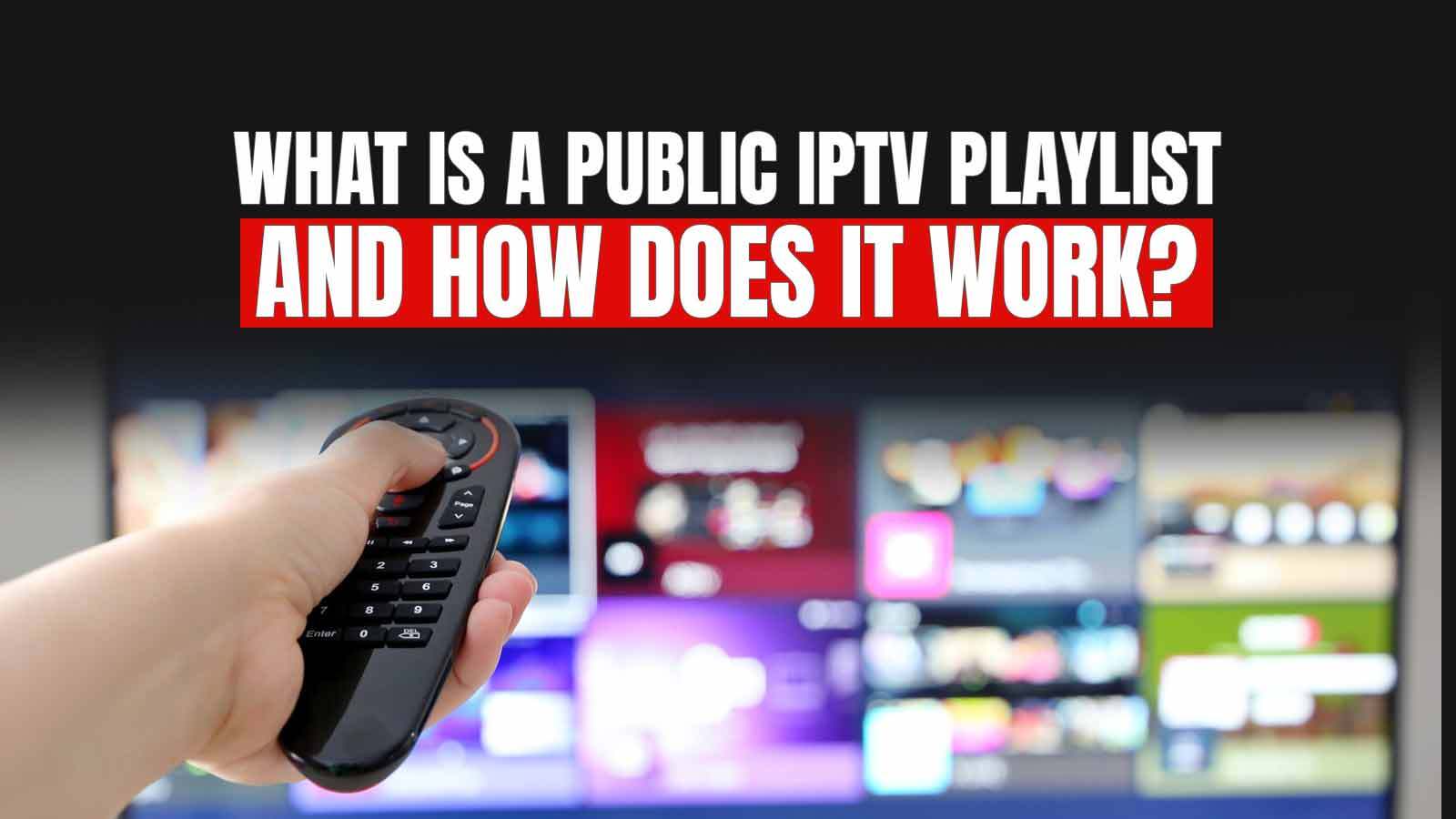
Are you one of the 6.26 million subscribers of the IPTV (Internet Protocol Television) service in the USA? And why not when it has drastically improved entertainment accessibility throughout the world?
As an IPTV service subscriber, you can access a wide variety of entertainment content within different niches, such as top-rated dramas, movies, shows, live sports events, and more. One aspect of IPTV that caught the spotlight of the audience is the public IPTV playlist. Do you have any idea what a public IPTV playlist is?
Well, we are here to help you find a detailed explanation for it. Keep reading to understand what public IPTV playlist 2025 means, its different types, and how it works.
Table of Contents
Toggle- What Does A Public IPTV Playlist Mean?
- Different Types Of Public IPTV Playlist
- How Does A Public IPTV Playlist Work?
- Popular Public IPTV Playlists for 2025
- What is the Best M3U Playlist Player?
- How to Add M3U on IPTV?
- Is M3U a URL or Playlist?
- Who is the Best IPTV Player?
- Can VLC Play M3U Playlists?
- Final Thoughts
What Does A Public IPTV Playlist Mean?
Imagine a whole bunch of TV content (shows, movies, sports channels, etc) available to you for free!
Well, that is what we mean when we refer to the IPTV public playlist. It is a collection of media stream URLs that allows you to access and watch live TV channels, movies, and video-on-demand content through IPTV players. These playlists are generally formatted in M3U or M3U8 file types, which are compatible with various IPTV applications.
If we make a fair comparison between both the public and private IPTV playlists, the private one requires a subscription or authentication. On the other hand, public IPTV playlists are totally free and available on the Internet.
They contain a list of channel links that stream content from different sources. These channels may include local television stations, international broadcasts, sports networks, movie channels, and even niche content providers. Since these playlists are openly shared on online platforms, websites, and IPTV communities, they are subject to frequent updates and removals.
Different Types Of Public IPTV Playlist
There are different types of IPTV public playlists, each depending upon the content and its source. The 5 common types include:
- Live TV Channel Playlists:
- These playlists provide access to live television broadcasts, including news, sports, entertainment, and regional channels. Many users prefer live IPTV playlists as they offer a free alternative to traditional cable TV.
- Video-on-Demand (VOD) Playlists:
- Unlike live TV playlists, VOD playlists feature pre-recorded content such as movies, TV series, and documentaries. Users can select content on demand rather than following a fixed broadcast schedule.
- Sports IPTV Playlists:
- Dedicated to sports lovers, these playlists include live streams of football, basketball, cricket, tennis, and other sporting events. They are particularly popular among users looking to watch international sports leagues without a paid subscription.
- Regional and Niche Playlists:
- These playlists cater to specific audiences by offering regional channels, religious programming, educational content, or niche genres like anime, indie films, or cultural broadcasts.
- Adult IPTV Playlists:
- Some public IPTV playlists feature adult content, which requires users to verify sources and ensure compliance with legal and ethical guidelines.
How Does A Public IPTV Playlist Work?
A public IPTV playlist 2025 operates by linking users to different content servers that stream television channels and videos over the internet. The process works as follows:
- Finding a Public IPTV Playlist:
- Users search for publicly available IPTV playlists on websites, forums, or dedicated IPTV communities. These playlists are typically available in M3U or M3U8 format.
- Downloading or Copying the Playlist URL:
- Once a suitable playlist is found, users either download the M3U file or copy the direct URL to paste into an IPTV player.
- Using an IPTV Player:
- IPTV players such as VLC Media Player, TiviMate, IPTV Smarters, Kodi, or Perfect Player can be used to open the playlist and stream content.
- Streaming Content:
- The IPTV player reads the M3U file and loads the available channels. Users can then browse through the playlist and select the content they want to watch.
- Regular Updates and Maintenance:
- Since public IPTV playlists are frequently updated, users must check for fresh links or updated playlists to avoid broken streams.
Popular Public IPTV Playlists for 2025
While the availability of public IPTV playlists changes frequently, here are some reliable sources that are expected to remain popular in 2025:
- Free IPTV M3U Playlists (Global) – Provides access to international channels across various categories. (
- World Live IPTV – A collection of worldwide TV channels, including news, sports, and entertainment.
- Tubi TV Free IPTV – Features legally available on-demand movies and TV shows.
- Pluto TV Playlist – Offers a selection of free live TV channels and VOD content.
- RedBox TV Playlist – A frequently updated IPTV playlist with sports, movies, and local channels.
- Xtream IPTV API Links – Allows users to connect to live streams using Xtream codes.
What is the Best M3U Playlist Player?
Top M3U players include VLC, TiviMate, IPTV Smarters Pro, Perfect Player, and Kodi. The best choice depends on your device and needs.
How to Add M3U on IPTV?
- Install an IPTV player (e.g., VLC, IPTV Smarters).
- Open the app and locate the “Add Playlist” option.
- Enter the M3U URL or upload the M3U file.
- Save and start streaming.
Is M3U a URL or Playlist?
M3U is a playlist format that contains links to media files. It can be a URL-based playlist (online streaming) or a local file (.m3u).
Who is the Best IPTV Player?
The best IPTV players are TiviMate (Android/Firestick), IPTV Smarters Pro (multi-platform), VLC (free & open-source), Perfect Player, and Kodi (customization).
Can VLC Play M3U Playlists?
Yes, VLC can play M3U playlists. Open VLC, go to “Media” > “Open Network Stream”, enter the M3U URL or load the file, and click “Play.”
Final Thoughts
To sum up, public IPTV playlists offer a convenient way to access a wide range of television content for free. However, they come with specific challenges, such as frequent link disruptions and potential copyright concerns. To enjoy an error-free IPTV experience, you should rely on reputable sources, use VPN services for privacy, and ensure they are compliant with local laws.
As IPTV technology continues to grow, public playlists will remain a valuable resource for cord-cutters and digital entertainment enthusiasts. Whether you’re looking for live sports, global news, or premium movies, exploring public IPTV playlists can open up an exciting world of online streaming opportunities. Just be mindful of where you source your playlists and always prioritize secure, legal streaming options. Take a look at our best USA channel IPTV premium service and enjoy smooth and exciting entertainment now!
