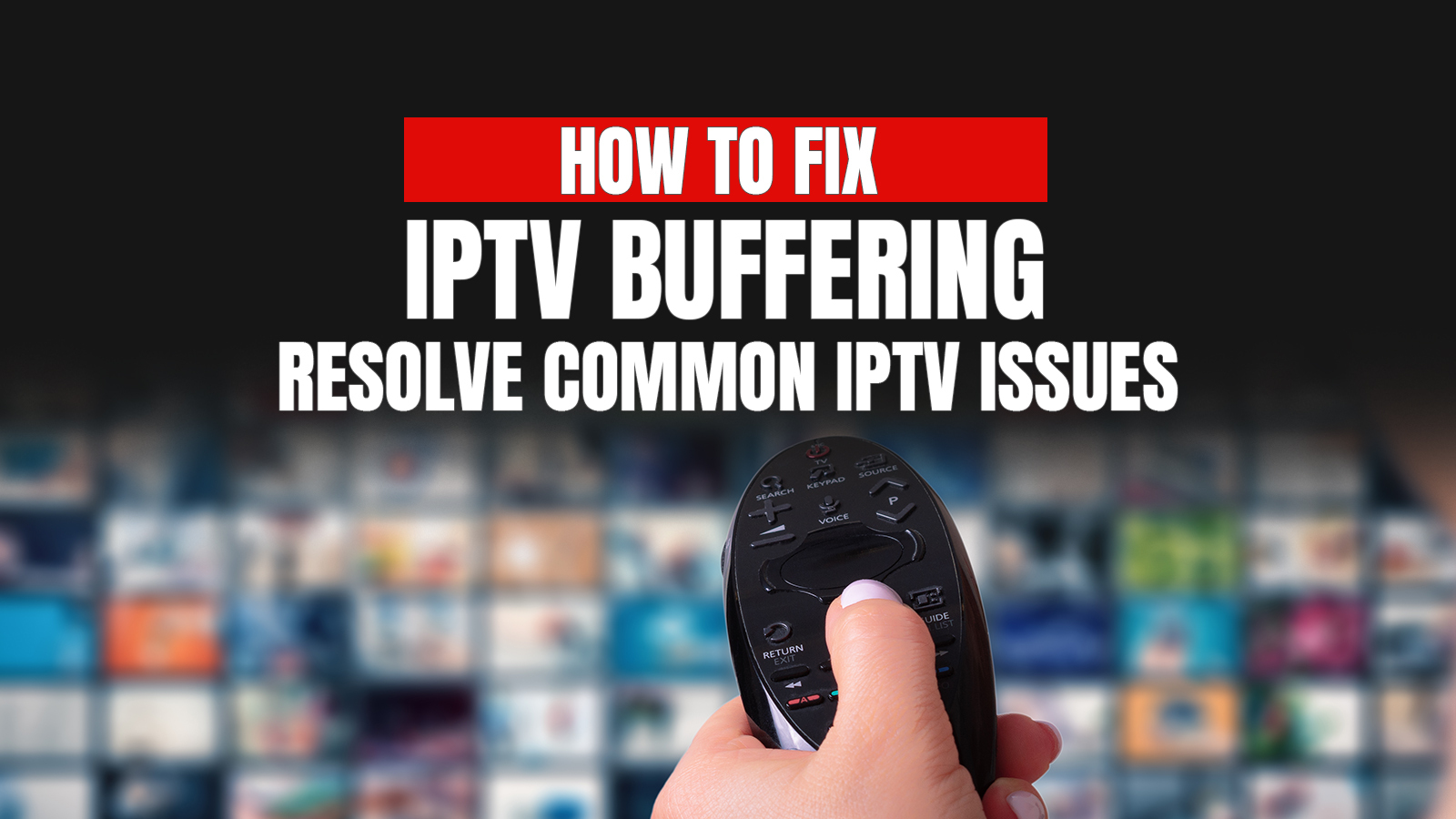
Has it ever happened to you while in the middle of the conflict resolution of your favorite movie or an excellent move by your favorite sportsman, already with the snacks, and the screen goes blank or freezes solid?
Such a dreadful experience will make every one of us question our choice of internet service provider. How about you learn some basic skills to resolve common IPTV issues and enjoy a buffer-free entertainment experience?
This detailed guide explains to you effective tips to resolve common IPTV issues and get an IPTV that does not buffer!
Table of Contents
ToggleWhat Is IPTV Buffering?
An easy way to understand IPTV buffering is to consider it as a traffic jam for data transmission. When an IPTV fails to transmit data signals (entertainment content, etc.) in real time, it causes frequent delays, freezing, and low playback quality. Common causes of IPTV buffering include:
- Slow or unstable internet connection
- Overloaded or low-quality IPTV servers
- Outdated applications or firmware
- ISP throttling
- Limited device memory or overheating
- Weak or interfered Wi-Fi signal
- VPN conflicts
7 Common IPTV Buffering Issues With Tips To Resolve Each
- Weak Internet Connection:
Oftentimes, a weak internet connection is the reason for several IPTV issues. It happens even more frequently if you have multiple devices connected to the same server. Here’s how you can resolve this issue:
- Run a speed test using tools like Speedtest.net. You should have at least 15 Mbps for HD and 25 Mbps+ for 4 K.
- Use a wired Ethernet connection instead of Wi-Fi for stable performance.
- Reset your router weekly to refresh the connection.
- Consider upgrading your internet plan if multiple users or smart devices share the bandwidth because a strong internet connection is highly essential for an IPTV that doesn’t buffer.
- Overloaded IPTV Server:
If your IPTV provider hosts too many users on the same server, especially during high-traffic times (evenings and weekends), buffering becomes unavoidable. Here’s how you can avoid such a situation:
- Choose a service that uses load-balanced or dedicated servers for streaming.
- Ask your provider for alternative streaming links or server backups.
- If you’re using an M3U playlist, try switching to a different one provided by the same source.
High-quality providers actively monitor and distribute user loads to avoid IPTV issues like buffering and freezing.
- Outdated IPTV App or Device Firmware:
Old apps and system firmware often don’t support newer streaming protocols, leading to crashes, glitches, or endless buffering. Here’s how you can resolve this issue:
- Update your IPTV app to the latest version, and check the official website or app store regularly.
- If you’re using apps like IPTV Smarters, Tivimate, or XCIPTV, reinstall them every few months to refresh functionality.
- Update your streaming device’s firmware. Whether you’re using a Firestick, Android box, or Smart TV, updates bring performance improvements.
Newer software = smoother streaming = fewer IPTV buffering issues.
- ISP Throttling:
Some internet providers detect IPTV traffic and intentionally slow it down, especially if you’re streaming a lot. Here’s how you can resolve this issue:
- Install a VPN (Virtual Private Network) to encrypt your data and bypass throttling. Choose one that’s optimized for streaming, like NordVPN, Surfshark, or ExpressVPN.
- Use split tunneling to only route IPTV traffic through the VPN to maintain device performance.
- Connect to the nearest VPN server for better speeds.
A VPN can often be the difference between constant buffering and a truly IPTV that doesn’t buffer experience.
- Device Limitations:
If your streaming device is outdated, overheated, or lacks memory, it can’t process high-resolution streams effectively. Here’s how to solve this issue:
- Regularly clear the cache on your IPTV apps to free up memory.
- Close unused apps running in the background.
- Consider upgrading your device to one with at least 2GB of RAM and support for H.265 (HEVC) encoding.
- Use a cooling fan or pad if the device tends to overheat during long sessions.
Even the best IPTV service can’t shine on a laggy device; therefore, optimize your hardware to eliminate IPTV buffering risks.
- Wi-Fi Interference:
Obstructions like walls, metal objects, or even other devices on the same channel can weaken your Wi-Fi signal, which can lead to lots of IPTV buffering issues. Here’s how to avoid such a situation:
- Switch from 2.4GHz to 5GHz Wi-Fi for faster and more stable connectivity.
- Move your router closer to your streaming device, or better yet, use a wired Ethernet cable.
- Use Wi-Fi extenders or a mesh network to ensure consistent signal strength throughout your space.
- Low-Quality IPTV Provider:
Your buffering problems may not be your fault; it might be that your IPTV provider doesn’t prioritize performance or reliability. Follow these tips to avoid such an issue:
- Research IPTV services that are reviewed for reliability and customer support.
- Make sure the provider uses multiple servers, offers regular maintenance, and has a responsive support team.
- Look for services offering test trials so you can evaluate performance before committing.
Investing in a solid IPTV provider in the USA ensures minimal IPTV buffering and an overall premium experience.
Final Thoughts:
IPTV issues are frustrating, but they don’t have to be your norm. With a fast internet connection, the right setup, an optimized device, and a reputable IPTV provider, you can enjoy smooth, high-quality streams without interruption. Start with a speed check, clear your device memory, use a VPN if necessary, and always choose an IPTV that doesn’t buffer.
