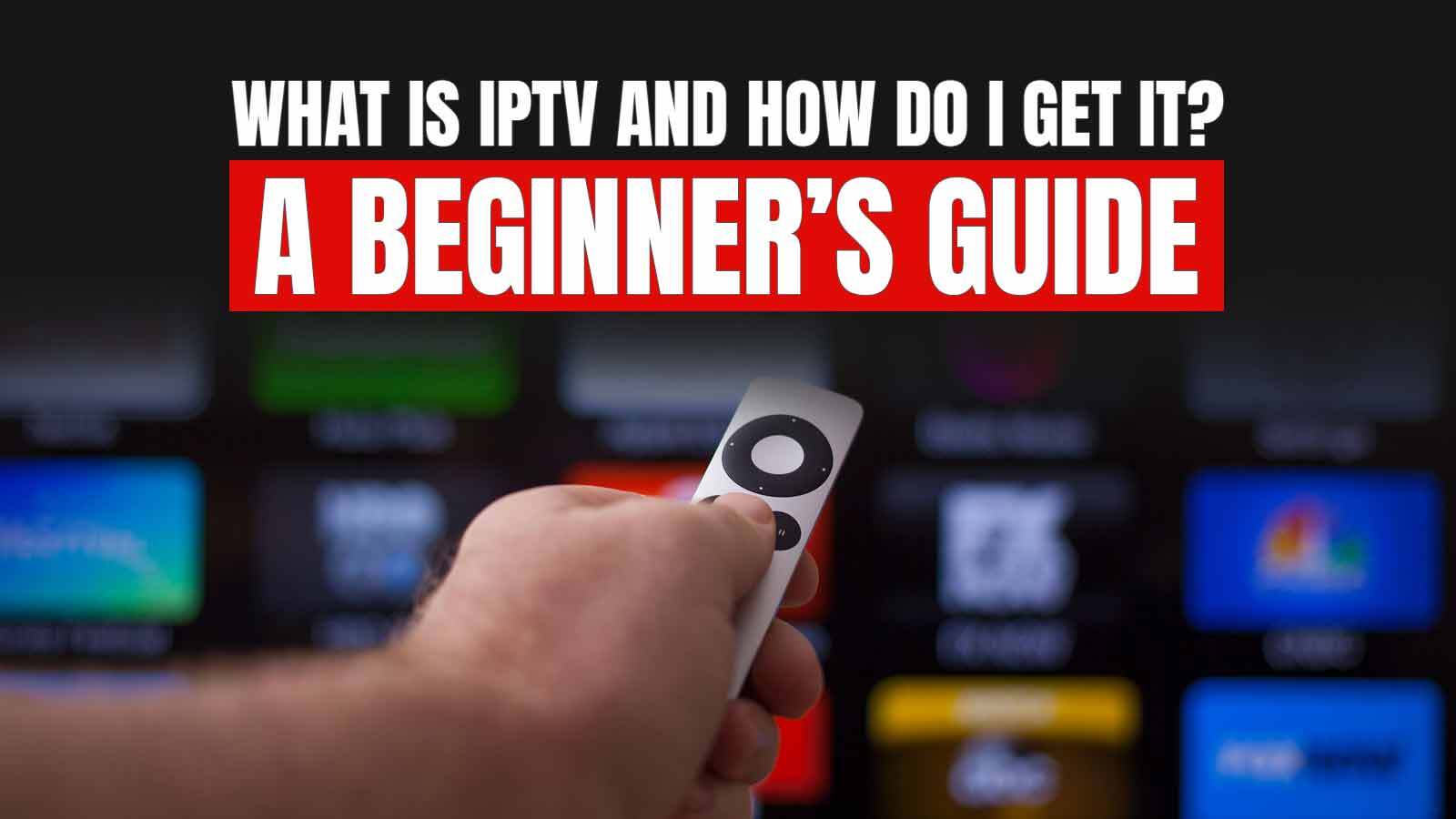
You are in the middle of your friend’s group conversation, and one of them talks about the most trending series they watch on an IPTV platform. Instantly, a question crosses your mind:
“What is IPTV, and how can I get it?”
If you’ve heard about IPTV but aren’t quite sure what it is or how it works, you’re not alone. This blog is the ultimate IPTV setup guide, drafted especially for those just starting. Whether you’re a smart tech streamer or someone completely new to this space, we’ll walk you through everything you need to know.
Table of Contents
ToggleWhat Is IPTV?
IPTV stands for Internet Protocol Television. As the name suggests, an IPTV service uses a stable internet connection for content delivery online. It is a fancy term for watching your favorite TV shows, movies, concerts, and even sports streaming online on different platforms.
In other words, instead of using a dish or a coaxial wire, IPTV delivers channels and content through your broadband internet.
It includes various types of services:
- Live TV: Watch real-time broadcasts just like traditional cable.
- Video on Demand (VOD): Access movies and TV shows whenever you want.
- Time-Shifted Media: Rewind, pause, or catch up on shows that already aired.
Some of the most popular IPTV platforms include Hulu Live TV, Sling TV, YouTube TV, etc.
Here, a question arises that “Why do people opt for IPTV increasingly day by day?”
The most suitable reason for that is that, with IPTV, content is delivered through a private and secure broadband connection, which offers better quality and reliability than traditional streaming services. One of the significant benefits of IPTV for beginners is the ability to personalize your viewing experience with features like parental controls and sleek program guides.
IPTV Setup Guide: How Do I Get It?
So you’re asking, what is IPTV, and how do I get it? Here’s your full step-by-step IPTV setup guide, designed for total beginners:
Step 1: Ensure You Have a Strong Internet Connection:
First things first, you need solid, high-speed internet. At a minimum, aim for 15 Mbps for HD streaming and 25 Mbps or higher for 4K content. IPTV relies on a consistent connection, so a wired Ethernet connection or a high-quality Wi-Fi router is essential for smooth performance.
Step 2: Choose a Compatible Device:
You don’t need a fancy setup. IPTV works on a wide range of devices, including:
- Smart TVs (Samsung, LG, Android)
- Android TV boxes
- Amazon Fire Stick or Fire TV
- Laptops and desktops
- Tablets and smartphones
Once you’ve picked your device, you’ll need to download an IPTV player.
Step 3: Subscribe to an IPTV Service:
There are tons of IPTV providers out there, but make sure you choose one with a good reputation and a wide variety of content. Look for features like:
- Stable streaming with minimal buffering
- HD and 4K channel options
- A channel guide for IPTV (so you can see what’s playing and when)
- Customer support and user reviews
Once you sign up, your provider will give you either:
- An M3U playlist link
- Xtream Codes login (username, password, and URL)
- A portal URL for set-top boxes
Step 4: Configure Your IPTV App:
Now, you’ll take the login details or playlist link and enter them into your IPTV player app. Once your playlist is loaded, you’re all set to stream live TV, movies, sports, and more.
Step 5: Enjoy and Explore:
You’re in!
Explore your IPTV for beginners package. Use the channel guide for IPTV to see what’s playing, set your favorites, and start watching your preferred content without cable limits.
What Makes IPTV Ideal for Beginners?
- Easy Setup: No technician needed, just internet, a device, and a subscription.
- Affordable: Say goodbye to expensive monthly cable bills.
- Customizable: Choose from global channels, languages, and genres.
- Multi-Device Support: Watch on the go, at home, or even from the office.
- High-Quality Viewing: Stream in HD or 4K, depending on your plan and internet speed.
Final Thoughts
If you’ve been wondering what IPTV is and how do I get it, hopefully, this guide has cleared the fog. IPTV is changing the way we access and consume entertainment. Whether you’re a casual viewer or a die-hard sports fan, it offers a more dynamic and personal way to watch TV.
With a little setup, a trusted provider, and an intuitive player like Infuse, IPTV becomes not just an alternative but a serious upgrade. You get more control, better quality, and way more flexibility. So don’t settle for cable when the future of TV is literally in your hands!
